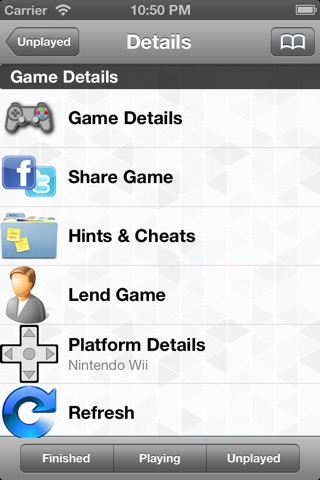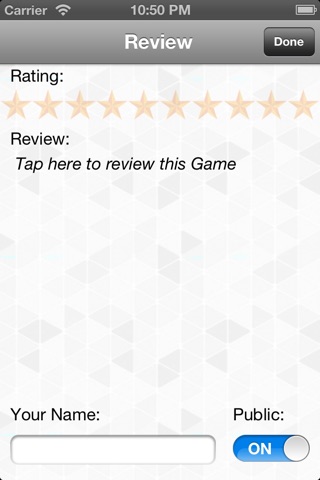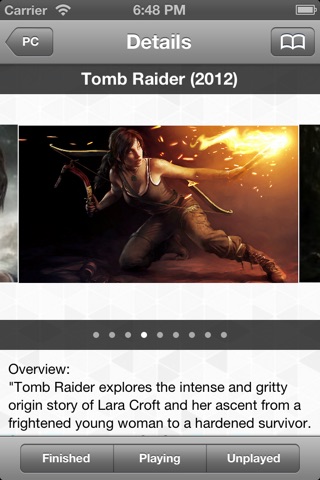
Video Game Tracker is a great iPhone and iPad app that lets you track the video games that you have played or plan to play. This app is full of features to help you track all aspects of the game
The free version of Video Game Tracker is limited to tracking 5 games. Also some of the apps features are locked out in the free version. Purchase the full version of this app to remove these limitation.
Platforms
The Platform section of the app shows you all of the games that you are following grouped by the platform the game is is for.
Once you touch a platform you will find all the games that are for that platform. If you want to stop following the game swipe the cell and touch the red delete button.
Adding a Game
To add a game simply touch the plus button from the Platforms, Played or Unplayed screen. The add game section is divided into 3 sections, Popular, Search and Platforms.
The Popular screen show the most popular games that are being followed by other users of the Video Game tracker. The Search screen allows you to search for a game based of its name. Simply type the name of the game in the search bar hit the search button and your results will be displayed in the table. The Platforms screen allows you to search for popular games filtered by a platform that you have selected.
Once you pick a game to follow the details for that game will be downloaded and the game will appear in the platform that it belongs to as well as the Unplayed section.
In the light version of Video Game Tracker you will only be able to track 5 games at a time. To track more games Please buy the full version of Video Game Tracker.
Finished, Playing, Unplayed
These three sections of the app show you all the games you have marked as Finished, Playing or Unplayed. By default a game will go into the app as Unplayed. You can view and change this flag by touching the button on the bottom of the game details screen.
If you want to stop following the game swipe the cell and touch the red delete button.
Game Details
The Game Details section of the app has all the information about the game and platform. All the images that have been downloaded will be displayed in this section.In the iPad version there is a list of all the extra sections. In the iPhone verison you need to touch the bookmark icon at the top left of the screen and the list will animate in. You can touch any of the images to show the image at full screen.
The Game Details Row will show all the details of the game. The Share Game row allows you to post parts of the game to Facebook, Twitter, Email, Message and Camera Roll. The Platform Details shows all details of the Platform no just the game. Refresh row will update the details of the game.
Go to the Website for more information about this app